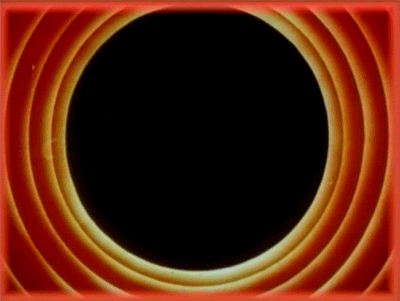During last weeks, I’ve worked a lot with AWS Lambda.
The main challenge I had was to look for a method to locally test those functions. Of course, it is possible to do some partial code execution as part of unit/integration test setup, but that won’t be close enough to production setup.
I’d like to build a sort of how-to guide in order to have a reference in the future. To do so, I have to:
- write a lambda that does stuff
- with the help of SAM (and its CLI), invoke and debug the function.
Let’s start!
SAM
SAM (Serverless Application Model) is an open source framework used to define, test and deploy serverless applications. SAM uses a .yaml file (also called template) that is then transformed into an AWS CloudFormation file.
In this scenario, I’ll use SAM to define the lambda function endpoint. Using its CLI, I’ll also be able to invoke (and debug) it locally.
Here is the SAM official documentation.
Lambda Creation
SAM CLI has a really helpful function to create a lambda stub:
sam init --runtime java8 --name StuffApi
This command creates an entire maven project with some example classes. The following structure is created:
StuffApi
├── README.md
├── pom.xml
├── src
│ ├── main
│ │ └── java
│ │ └── helloworld
│ │ ├── App.java <-- Lambda
│ │ └── GatewayResponse.java <-- API Gateway Response POJO
│ └── test
│ └── java
│ └── helloworld
│ └── AppTest.java
└── template.yaml
I’d suggest you to take a look at the README.md, which contains a lot of useful indications on next steps.
Now, it’s time to code. Let’s write a simple lambda function returning a User object:
public class StuffHandler implements RequestHandler<Void, GatewayResponse<UserDto>> {
@Override
public GatewayResponse<UserDto> handleRequest(final Void input, final Context context) {
Map<String, String> headers = new HashMap<>();
headers.put("Content-Type", "application/json");
return new GatewayResponse<>(new UserDto.UserDtoBuilder().setEmail("foo@bar.com").setUsername("foobar").build(),
headers,
200);
}
}
The response is wrapped inside a GatewayResponse object. It contains:
body: the actual lambda responseheaders: custom response headers (e.g.Content-Type)statusCode: the response HTTP code (e.g. 200)
SAM Template Creation
Let’s move on to the most interesting thing, the SAM template. Here’s the first template snippet:
AWSTemplateFormatVersion: '2010-09-09'
Transform: AWS::Serverless-2016-10-31
Description: >
StuffApi
Sample SAM Template for StuffApi
Globals:
Function:
Timeout: 20
Here we can found generic information that SAM uses to parse the template (e.g. AWSTemplateFormatVersion). Then we have the Globals section: all lambda global variables are defined here.
Resources:
StuffFunction:
Type: AWS::Serverless::Function
Properties:
CodeUri: target/StuffApi-1.0.jar
Handler: dev.marcodenisi.stuff.StuffHandler::handleRequest
Runtime: java8
Events:
Stuff:
Type: Api
Properties:
Path: /stuff
Method: get
In this second section, the actual Lambda Function is defined. We name it (StuffFunction) and we define the jar containing its source code along with the handler class.
Under Events, we define an API Gateway (Type: Api) responding to HTTP GET calls (Method: get) at the path /stuff.
Invoking and debugging
First things first, we have to package the lambda source code. I’m using Java and Maven, so I have to run the mvn package command to create the jar.
To invoke the lambda, just run SAM CLI invoke command:
sam local invoke "StuffFunction" --no-event
... // service logs
{"body":{"username":"foobar","email":"foo@bar.com"},"headers":{"Content-Type":"application/json"},"statusCode":200}
This command does nothing but create a small docker container. In fact, the first run will be quite slow because of the docker image download. Next runs will be faster. Here is the docker image documentation.
The --no-event option specifies that the lambda function won’t accept anything in input. In the case input events are needed, the sam local generate-event command comes in handy.
To debug, just add the -d flag:
sam local invoke "StuffFunction" --no-event -d 5858
In this way, the lambda function won’t be executed until a debugger is attached to the specified port (5858 in the example).